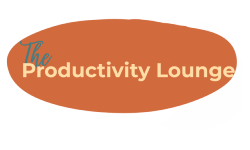Trigger list – The key to getting things done (GTD)
If you could only read one book on productivity, let it be Getting Things Done by David Allen. And if you have already read the book, but confused as to how to actually implement it, then do not worry because I have got you. Read this blog post if you want to refresh all the concepts of the GTD Method. In today’s post, I want to specifically talk about one conecpt – the weekly review with the trigger list.
GTD method is basically a game changer productivity system developed by David Allen. All the concepts are well thought out, scientifically backed and tested out in real life. I stand by the entire system and concept recommended by him. But one concept in particular has had the biggest impact in my life, business and productivity. That concept is the ‘Trigger List’.
In this blog post, I am going to be sharing what a trigger list is, how to create one and how to use it to change your productivity game for good.
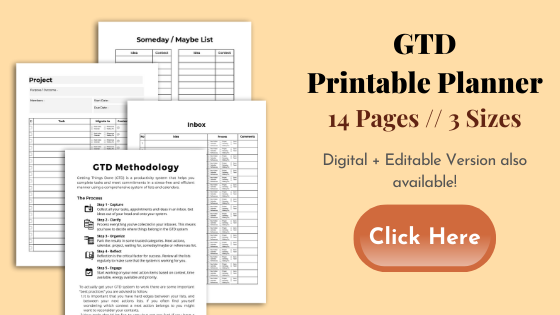
Weekly Reviews in Getting Things Done
Trigger list is a concept that is used while doing weekly reviews. Let me just give you a brief idea about weekly reviews before we dive deep into the trigger list. Weekly review is a crucial practice to keep the GTD system working. Without weekly reviews, the functioning of the system will not be smooth.
You can carry out a weekly review at the end of the current week or at the beginning of a new week. I personally like to do my weekly reviews on Sundays before taking over the new week. A weekly review is carried out in 3 phases –
Get Clear
In the first phase of the weekly reviews, the focus is on getting everything out of your head and on the paper (or digital paper / notes). You will braindump everything that you may need to get done or focus your attention towards. This is done in 4 steps –
- Clear your physical inbox(receipts, bills, flyers) and note down if there are any actionable steps
- Clear your email and digital spaces such as emails, social media. Note down any action items or reference items from those spaces
- Empty your head using trigger lists. Braindump all the things that need to be done in all areas of life
- Process your inbox. You can read this article to understand how to do that. Also, the image here is a graphic representation of how to process an inbox.
This step will get your mind, physical and digital inboxes cleared out for the rest of the week.
Get Current
In the next phase, you will check all the items on all your lists (next action, calendar, waiting for, etc.) and check off the ones that are done and give a mental update on all that are pending.
Also, you will make sure that each ongoing project has a task on your next actions list. This ensures that all your projects are going forward and nothing is staying stagnant. This step helps you stay updated and on track with your life’s tasks and projects.
Get Creative
This last part is important for personal and professional growth. The first two phases make sure that you are not falling behind in life. But the last phase is to help you get ahead in life. In this phase, you will think of the time you have and if you want to pursue any projects that have been on your someday / maybe list.
You also need to reflect on this productivity system. Check if everything is working positively for you. If something is not contributing to better productivity in your life, then you need to change it. You need to keep evolving with creativity.
That was all about doing weekly reviews. Weekly reviews are a great way to keep you on track and have more control in your life. This systematic way ensures your growth in life.
Now that you understand the concept of the weekly review, let us move ahead and understand the trigger list and its role in your productivity system.
Trigger Lists in Getting Things Done (GTD)
Trigger lists help you to get clear. Trigger list is a list of all the things / words that will help you trigger your memory to think of any upcoming, due or pending tasks. These lists can be a list of different areas of life or different types of work that needs to be done. You have to make sure that your trigger list works for you.
It should help you think of all the tasks in all areas of life while you are getting clear in your weekly review. Trigger lists are life-changing because they make sure you are not leaving behind any tasks or projects just because you couldn’t think of them in your brain dump session.
How to make your trigger list?
Each person’s trigger list is going to be different. Your list should make sense to you and work for you in your weekly reviews. Here are some ways you can make your trigger list –
- Areas of life –
- Work
- Family
- Friends
- Business
- Partner
- Home
- Types of work
- Computer work
- Calls
- Meetings
- Chores & Errands
- New projects
You can categorize your list on the basis of any of these methods. I personally like to do it on the basis of areas of my life. Keep reading to see my own trigger list.
Sneak Peek into my Trigger list
If you are looking for some inspiration before creating your trigger list, here is a screenshot of my trigger list in notion. I have divided my list in different areas of life. Each of these areas have a list of keywords that will help me think of all the tasks that may be associated with them.
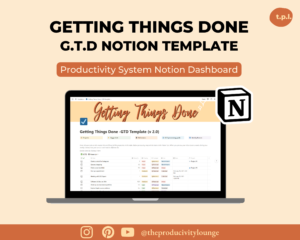
How to use a trigger list?
Once you have your trigger list prepared, the rest comes naturally. Every week, go through all the items in the list and think of all the tasks associated with it. For example, I will start going through all the items in my list – under finances when I come across a bank, I will think of any tasks that I need to get done that are related to the bank. I may have to call the bank for my credit card or I may need to open a new account. When I read that item in the list, it triggers my memory of all the tasks associated with it.
But here is the thing – you will not get your trigger list right the first time around. Whenever you feel like you missed out on a few tasks because there was no item on your trigger list related to that, just update your list.
Your list will always keep evolving as your life evolves. So do not forget to update your list every now and then. For example, I was teaching a course in a local college last year, so I had that as an item on my trigger list. This would help me think of any upcoming / pending tasks related to the course. Now that the course is over, I have eliminated that from my recent list.
This is how you use a trigger list effectively. You can share your own suggestions on implementing the Getting Things Done (GTD) method in the comments below!