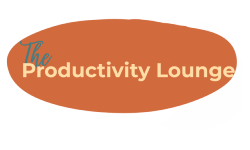Vision Board Hacks for Powerful Manifestation
Vision boards are like the powerhouse of manifestation. I have used this tool for a long time in various ways. I have also picked up a few tricks along the way in all these years.
I created my last vision board almost a year ago and it had started to look stale. It was time to refresh and revive my Vision Board. This time around I followed a few specific guidelines whilst creating the vision board which have led to high vibe visualization sessions.
How to Create a Vision Board?
In this post, I will be sharing 3 hacks that will boost the power of your vision board. These techniques will help you create a vision board that actually works and delivers great results.
Without more jibber jabber, I will let you in on my 3 power hacks!
1. Specific + Descriptive
When it comes to goals we believe in being SMART (Specific, measurable, achievable, relevant and timely), but for those visions we let ourselves loose. I too believe that visions should be more free and dreamy, but they should be specific and descriptive. Let’s get more indepth with this concept.
A vision board is simply a tool for visualization and not a place where you put up pretty images that mean nothing. When I say that you need to be specific, I mean that you need to know exactly what you want. A picture of a pretty desk means nothing if you don’t have a specific desire in mind. Instead of saying I want to go on adventures, have a specific adventure in mind or instead of saying I want to get rich, have an amount of your monthly income in mind.
How can you get specific with your desires? Well I have a process for it which is super easy to follow!
1. Make a list of all the things that you want to manifest. For example, I want to travel the world
2. Ask yourself these questions for each of your desires –
– What place am I in?
– What kind of people are around me? (Existing / new)
– What am I seeing around me?
– How am I spending my day?
Let’s do this with an example. If someone wants to manifest a loving relationship in their life. Their worksheet will look like this –
What place am I in?
– I am in our new apartment that we rented to move in together.
What kind of people are around me?
– My partner is a loving person with passion for pets (and more detailed description).
What am I seeing around me?
– A lot of pillows on the bed and my partner sleeping in as it’s Sunday. He looks like everything I have ever wanted.
Okay now you have all the specifications regarding your vision, how will that reflect in your vision board. Your images should reflect the small details from the description of your vision. Let’s take the above example. Instead of printing a picture of a cute couple, she should print a picture of a couple with a pet (since she want’s a pet lover). If you want a partner who is a fitness freak, get an image of a couple working out. If you want to travel to Europe, print out pictures of the exact places you would want to visit. If you want healthier hair (like I do), print an image where the color of your hair is exactly what you want and has a haircut like you would get for yourself.
With these specifications in place, the visualization becomes easier and believable and creative!
2. Human element / Perspective
This hack literally changed my visualization experience! It is super simple to understand and implement as well. Each image or picture that you select for your vision board should have a human element or a perspective. Let me elaborate.
Human Element – Your pictures should have either a face, person, hand, leg or any human existence in them. Instead of having a shot of the beach on your vision board, have a person on a beach or maybe just feet on the beach.
I work for a digital marketing company and we have observed that ads with human elements perform better because they emanate a sense of warmth. As I was making my vision board I thought this observation might boost my vision board, and it did!
Perspective – You may not get a human element in every image that you use and I get it. This is why I started taking pictures that did not have a human element but had a perspective. Select images that would have an angle of you looking at it. If you were in that very situation, you would be looking at that thing the way the picture is shot. EXAMPLE
Having a human element or a perspective instantly makes your vision board more relatable and warmer. This the most powerful hack ever, trust me on this!
3. Virtual / Digital
If you have read ‘How to create a vision board that actually works’, you know how much I hated a digital vision board. Life is all about change and I am open to change! Now I still believe that a physical vision board is more powerful but there is a way you can use your digital vision board.
Here are a few things that I use my digital vision board for –
- Create a layout and play around with it as I like
- Find out the best sizes for print outs
- Use it when I am away from home for visualization
It would take me days to create a vision board I liked before I went digital! Now, I play around with it, make a few different layout options, compare and decide. Also, since I am away from home a lot, I would miss my visualization sessions because I didn’t have my vision board. That is not a problem anymore!
You can make your vision board using two simple tools – Pinterest and Canva. If you want to take a look at my vision board, here it is on my Pinterest! Also, if you want to create one for yourself, here are the steps –
- Create a pinterest board for your vision board
- Start searching images and pin them to your pinterest board
- Organize your pinterest board into sections such as travel, relationship, career and so on (pinterest has that option!)
- Open canva, go to their collage option and upload all your vision board images
- Start playing around on a plain background!
- Make a few layout options and then choose one that looks the best
This is an easy but fun technique which will help you create a powerful vision board.
So these were my top 3 hacks that have transformed my vision board. If you have any other hacks that have worked for you, share it in the comments below!