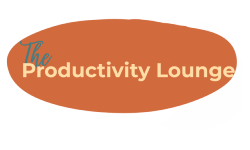Project planning and management 101
As an entrepreneur, I am always in the midst of multiple projects. Some projects are small, such as creating social media content for a week, whereas some projects are big, such as creating a new product or a course. After encountering hundreds of projects throughout the years, I have developed a project planning and management system to help me stay organized with my projects and complete them with maximum efficiency.
You may also face multiple projects in your life regardless of your career, age, location or situation. You can implement my system while tackling any of your projects. Here are some types of projects I use this system for –
- Work related projects
- New product development
- Creating automations
- Designing and running campaigns
- House-hold projects
- Deep cleaning the house
- Changing the interior of a room
- Personal projects
- Getting documents changed
- Opening and maintaining financial accounts and investments
In this blog post, I am going to share my project planning and management systems and tips. I use all of these in alignment with my organization system to keep me productive. I use the GTD Method for most of my planning and organizing.
Now let’s dive deeper into my project planning.
Project Planning
I have always been a bigger planner than a do-er! And that is why I know the importance of planning – especially for projects. (If you want to know how you can be an action taker read this post.) A project involves multiple tasks which can make execution of these tasks quite difficult. That is exactly why having a well thought out plan can make you more productive.
When you know what you need to do, when do you start and when you have to finish, your life becomes simpler. Project planning is nothing more than that. It simply involves knowing what needs to be done, how it needs to be done and when it needs to be done.
Planning your projects is important so that you can meet your deadlines without a lot of overwhelm. So let’s take a look at my 5 step planning process to plan your projects for success.
Step 1 – Set goals / objectives
This step may sound like a cliche to you, but trust me that this is the key to the success of any project. Setting goals, objectives and outcomes will help you stay focused throughout the project and evaluate it well once it is done. Before starting out any project, take into consideration these things –
- Why are you executing this project? How will it contribute to your life / career / vision?
- What physical or measurable outcomes do you want on completion?
- What is the time frame for the completion for this project?
Answering these 3 questions will give you a blueprint to your project’s overview. You can plan tasks, meetings and resources while considering these 3 things.
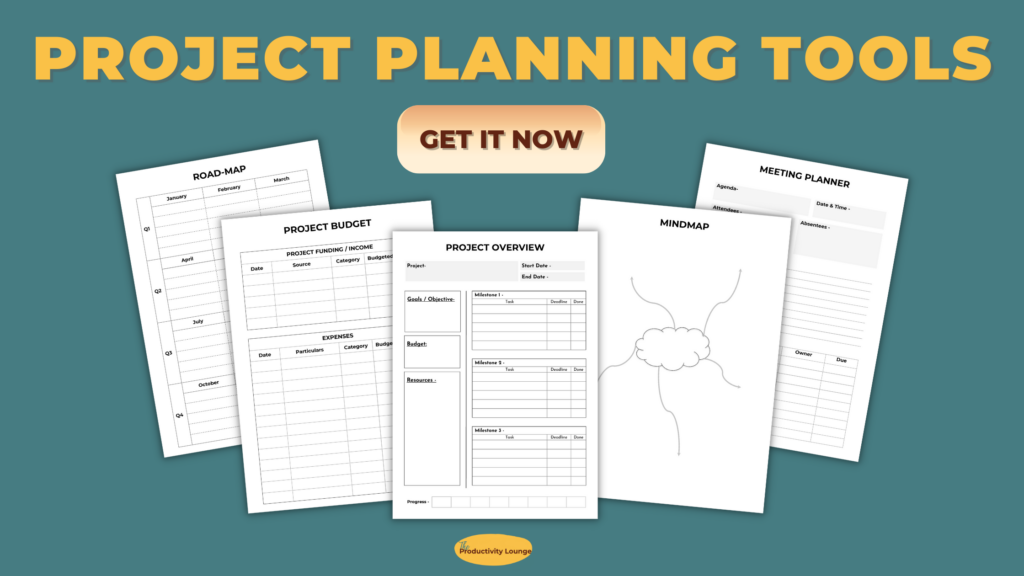
Step 2 – Braindump
A project will always have multiple tasks, deadlines and a set of resources (maybe even a budget). That is exactly why you need to braindump everything before you create a plan of action. Once you get everything out on paper without thinking about timelines and resources, it becomes much easier.
Brain Dumping anything that is required for the completion of a project makes sure you don’t miss anything out. The problem with skipping this step is that you will get tied up in ‘what to do and when to do and how to do’ and chances are you will miss a few key things. So just get a piece of paper and start doing a brain dump.
My preferred way to do a brain-dump is to mind-map. I love mind-mapping because it gives some kind of structure to your brainstorming session. It becomes easier to understand the relevance after the session is done.
Step 3 – Create an action plan
Now we come to the more exciting stuff! I have always loved this step over any other step in the planning process. It involves all my favourite activities – prioritizing, timelining, scheduling, delegating and others. This is how I go about this step –
- Milestones – Categorize different tasks under different milestones
- Timeline – Set a timeline for each milestone and task based on the ultimate project timeline
- Prioritize & Adjust – See which tasks hold a higher priority and adjust your timeline to accommodate the high priority ones before.
- Delegate – This step is applicable if you are working in a team or are outsourcing any tasks. Set an owner for each task so that every person knows who is responsible for what.
Step 4 – Resources list
This step is underrated but is actually an important one. Having a list of all the resources required to complete the project is crucial in planning. A lot of times, when you miss this step, you will find yourself running around for things at the wrong time because you did not plan ahead.
When you make this list, you need to consider all the following items –
- All the team members / freelance contractors
- Physical items required
- Softwares and apps required
Having a list of these things will keep you ready for all the tasks that depend on these resources. You can make sure you get these before they are needed so that you stay within your deadlines and avoid overwhelm.
Step 5 – Budget calculation
This is the final step in the workflow, but it can be done before making an action plan. If you are dealing with a bigger project such as changing the interior of a room, creating a course or moving to a different city, then this step is going to be crucial.
You need to create a budget for the project by taking into consideration all the resources and other expenses that will occur. Here are some common expenses that you may need to take into account –
- Fees / Salary / Commissions
- Software subscriptions
- Amount required for any items you need to buy
- Travelling expenses
- Other miscellaneous expenses
If you create a budget, you get a clear idea as to how much amount you would need to complete it. It gives you a guideline to spend when you start working on the project.
Project Management
Project management is all about executing your action plan. It sounds very simple, but if you trust my experience, then it is not that simple. This is because things will not always go according to plan. Sometimes you fall sick, sometimes someone does not stay true to their words and other times, the world goes into a pandemic (true story)!
That is why you need to be dynamic and your project needs to have enough buffer space to incorporate these casualties. So here are some tips I follow in managing my projects that help me be dynamic and flexible –
- Have a timeline and keep on updating it – Know what needs to be done when. But if it does not get done within the planned time slot, make sure you are adjusting the other timelines realistically.
- Have buffer space in your plan – It is perfectly normal to over-anticipate how much work you can do. That is exactly why you need to maintain a buffer time slot in every milestone. This will reduce your overwhelm and compensate for any discrepancies.
- Document every idea, expense, meeting and change – So many times things don’t go as planned because someone forgot what was said or done. That is why it is important to document everything. If you are taking any meetings, have a meeting record. Log all your expenses in one place so that you don’t have to wonder where all your money went. Documentation is the key!!
- Assess your project execution once done – I cannot emphasize on this last step enough. Project assessment may or may not be crucial to your current project, but it sure is important for all your upcoming ones. It is not okay to just see if you have achieved your outcome. It is important to learn what went well and what didn’t. This is because when you are faced with newer projects, these lessons will improve your efficiency.
Those were just some tips that you can use when you manage your projects. I also want to share some tools that I have used to plan and manage my projects.
Tools I use
There are so many project management tools out in the market. I have used many of them and honestly I can recommend just a few. Here are my top 3 picks.
Project Management Planner
This is a project management planner that I have designed that follows all these steps and has tools to execute them. I have designed this planner so that you can achieve maximum efficiency in minimum time without having to learn about any new fancy PM softwares.
You can use this by printing it out or as a digital planner on a tabler. Learn more about this by clicking right here.
Notion
Notion is a tool that I have started using recently and am obsessed about it. If you are new to Notion, I highly recommend you read this blog – ‘Notion 101 – Getting Started with Notion’.
I love the functionality that it offers and all the features I get to use. I love using the timeline feature and the database feature for my project management. I have created a Notion template which will help you manage and plan your projects. You can get the template right here.
But in all honesty, if you are not acquainted with Notion, it can take you months to get a hang of it. So if you want something simple, go with the other 2 alternatives.
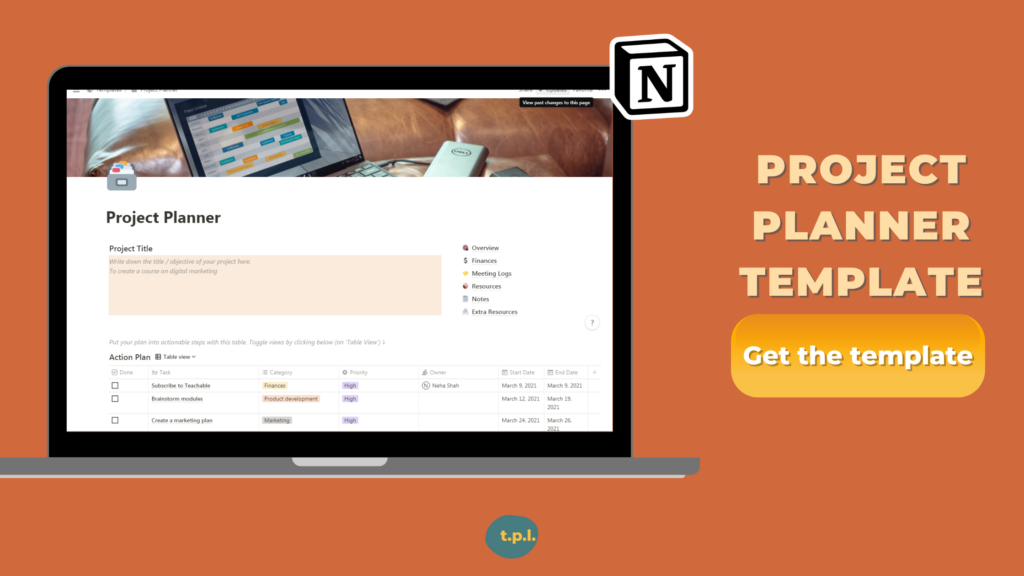
Trello
I have used trello in the past and I loved it at the time. I still like it, but Notion just gives me a lot more functionality. But I would recommend Trello to anyone who is just getting started with project management or productivity apps.
Trello is easy to use, can be used with multiple other apps and has a good number of other features. Check out Trello here.
That was all about project planning and management. If you have any other tips of yours or any questions, drop them in the comments below.