Ultimate guide to time-blocking | How to implement time blocking
We all want to improve our productivity, manage our time better and get more things done. Good time management always tends to improve your productivity. There are so many time-management strategies out in the world but my personal preferred method is the time-blocking technique.
I have been time-blocking my days and weeks for a long time now. I have gathered a lot of experience on what works and doesn’t work while time blocking. In today’s post, I want to share some tips that have made my time-blocking method more efficient.
Before we begin, let us just take a look at what time blocking is and why you should adopt it right now!
Introduction to Time-Blocking
Time blocking is a technique where you plan all your tasks in different time blocks throughout the day. You will always know what you are supposed to do at any given time. Each of your tasks will have a time block to do it.
If this sounds like a lot of trouble, trust me when I say that it will save so much time in the long run. You will get used to the system within no time and it will be hard to even imagine a life without doing time blocking (speaking from personal experience).
Let me share some benefits that I have noticed in the last 3 years of my time-blocking experience –
- You stay accountable to do the task once it is down on paper. You cannot give an excuse about having no time to do it.
- High priority tasks don’t go on the back burner. Once you have given a block of time to a task, you are less likely to take up other low priority tasks in the span.
- You will get a better idea of how much time you need to complete any task. This will result in more realistic planning.
- Reduces the decision making fatigue. You just have to decide what to do once – when you are time blocking. You do not have to make such decisions throughout the day.
These are some benefits of time-blocking that have helped me improve my productivity. Now let me share some tips to make it more effective.
#4 Tips to make it more effective
There are no rules when it comes to time blocking. But having some guidelines always comes in handy. Here are my top 4 tips to help you block your time and get more stuff done.
Do Not Time Block in your Google Calendar
I am guilty of doing all my time-blocking in my Google calendar for years. It was very recently that I heard a podcast where the guest mentioned how it was actually killing my productivity.
Google calendar should only be used for meetings, scheduled calls or appointments – things that are set for that time. The basic advantage of using Google Calendar is it’s notification feature and long term data storing feature. When you start putting stuff such as ‘have breakfast’, ‘work on xyz’, ‘social media break’, etc. then the really time-sensitive events lose their importance.
If you ever get off-track with this system, you start subconsciously snoozing off the reminders. You stop paying attention when the notification comes up. It also becomes difficult to find any specific meetings / events in that hot mess. Let’s see in the next tip, what you should be doing instead.
Use a physical worksheet / planner / calendar
Use a physical worksheet or a planner to time-block for better productivity. Apart from avoiding all the disadvantages of using a google calendar, there are many advantages as well. Some of them include –
- Writing everything with a pen makes you more aware of your schedule.
- Having it in front of you will help you stay on track and get things done on time.
- Using a pencil makes it easier to shift things as per the requirement
I have a time blocking worksheet in my Time Management Tools Planner. You can grab your copy by clicking right here.

Keep white space
Jam packing your day by assigning some task to each and every minute of your day is a rookie mistake that a lot of people make. Time-blocking every single minute will not improve your productivity. It will only harm it by getting you overwhelmed.
That is exactly why I like to keep some white space in my schedule. White space means some time slots that have nothing assigned to them. No tasks, no breaks and no routines to follow. There are some advantages to doing this –
- Allows you some buffer time if some tasks take longer than anticipated. This way if you consume more time in a task, you will not be taking time away from other tasks.
- Gives you a chance to recharge. Even if no tasks take longer to complete, this white space will give you time to recharge.
- Reduces overwhelm and anxiety. You do not feel pressured to do things one after the other without a stop.
Use it for reference
This tip is for all you overachievers out there. If one day you do not follow through your schedule or if something unexpectedly comes up, then you may end up feeling disappointed in yourself. You may lose faith in the system.
That is exactly why you need to develop this mindset that time blocking that you do is just a blueprint. Do not beat yourself up if you cannot follow through some days. Some unexpected things may come up, you may feel unenergetic or things may just go wrong some days. It is okay to divert and recharge your plan.Do not be a perfectionist when working with time-blocking. It is only there to bring structure to your day.
Make time work according to you, instead of you working according to the time.
These are my top tips on time-blocking with ease and success. If you have any more tips, leave them in the comments below.
P.S . – As time goes by and I gain more experience, some of these tips may change. Always test out what works for you in your current life situation. I will keep on sharing new tips as and when they come to me.
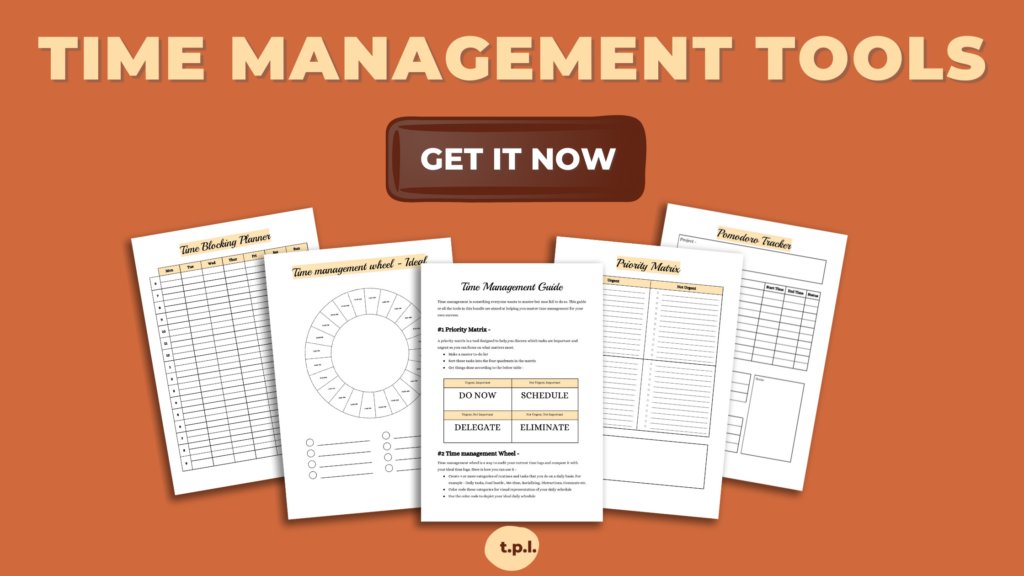
Comments are closed.
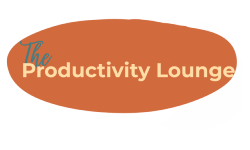

4 Time Management Tools For High Productivity -
July 25, 2021 at 10:23 am[…] time blocking method suggests that you allocate specific time periods for each of your tasks, appointments and routines. […]
How to plan your week for high productivity? -
July 25, 2021 at 10:23 am[…] have some guidelines that you can follow to execute this step. These guidelines help me be more intuitive in my […]